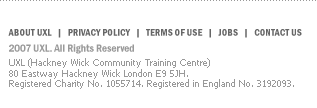| |
| Summary
If
you have used older
versions of Windows
and prefer the Classic
Control Panel you
can change from
the Windows XP version
by following these
instructions.
1. Click
the Start
button
then Control
Panel.
2. Now click
Switch
to Classic View
in the menu
on the left
(Fig. 1).
3. Control Panel
will now change
to Classic
View (Fig.
3).
4. To return
to Category
View (Fig.
2) click
Switch
to Category
View,
again in the
menu on the
left.
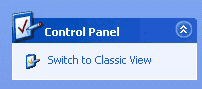 Fig. 1
Fig. 2 Category
View
Fig. 3 Classic
View
|