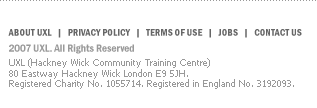| |
| Summary
You
can create a password
reset disk to help
get into you account
if your forget your
password.
Create
a password reset
disk?
1. Log into the
account you want
to create a reset
disk for (you need
one for each account).
2. Take a blank
floppy disk and
label it "Password
reset disk for ..."
and put it into
the floppy drive.
3. Go to User
Accounts
in Control
Panel.
4. Click Change
an account
and select the account
you are logged in
to.
5. Under the Related
Tasks menu
on the left, click
Prevent
a forgotten password.
6. Follow the instructions
in the Wizard to
create your disk.
7. Keep your disk
safe.
Use
a password reset
disk?
1. If you type
the wrong password
in to the Welcome
screen you will
see a message "Did
you forget your
password?"
when you see this
click "Use
password reset disk".
2. Insert your disk
and click
Next.
3. Select 3.5
inch floppy
and click Next.
4. You will be prompted
to type a new password
and hint.
5. Click Finish
and your password
will be reset to
your new one.
6. You will be returned
to the Welcome
screen where you
will need to type
in your new password.
Note:
once you have used
your password reset
disk you will need
to make a new one
using the instructions
above.
|