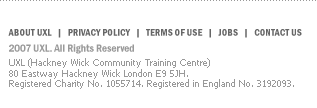| Summary
How
to use the Windows
Update system to
download the latest
security upgrades
and Windows enhancements
straight from Microsoft.
1. Connect to the
Internet if you
need to.
2.
Press the Start
button then go to
All Programs
and select Windows
Update
from the menu (normally
towards the top).
3.
Internet Explorer
will open and connect
you to the Windows®
Update web site.
4.
Select Custom
Install
from the 2 main
options. This will
show you all updates
for your computer.
5.
Go through each
of the main sections
on the left and
select the updates
you want to install:
- Review high
priority updates
- Select optional
software updates
- Select optional
hardware updates
6.
Now click Install
updates
at the top of the
left colum. You
will be taken to
a summary of your
chosen updates.
7.
Click Install
to begin.
|