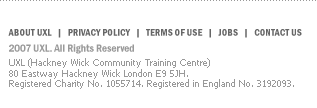| Summary
How
to set Windows Update
to check for and
install new updates
without you having
to remember.
1. Click Start
> Control
Panel >
Security
Center.
2. In the Security
Center
click the Automatic
Updates
settings button
(Fig. 1)
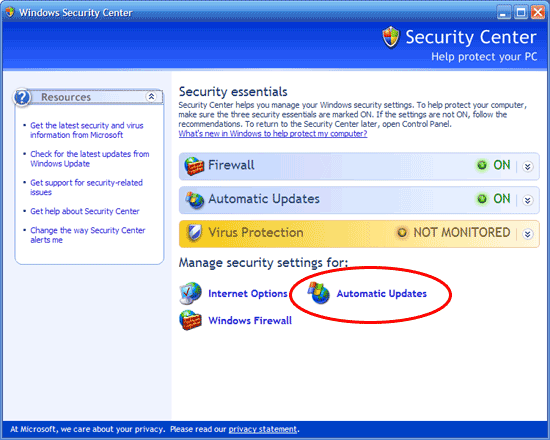
Fig. 1
3. The Automatic
Updates
window appears on
your screen (Fig.
2).
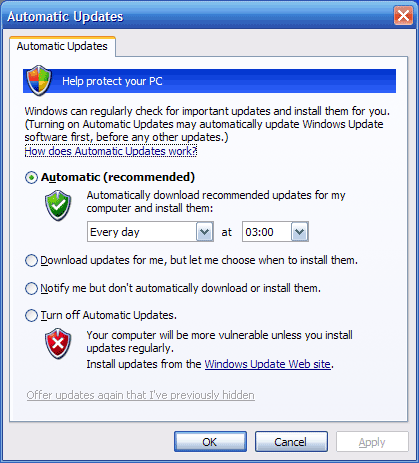
Fig. 2
4. Make your choice
from the four available
options and click
Apply
then OK.
|