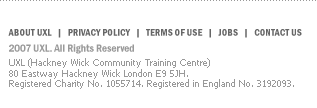| |
| Summary
How
to change the background
picture on your
Windows XP Desktop.
1. Right-click the
Desktop and select
“Properties”
from the menu.
2. Click the Desktop
tab (see Fig. 1
).
3. You can select
a picture from the
“Background”
list, or click the
Browse
button to choose
your own picture.
4. You will see
a preview of your
new picture on the
monitor. If you
are happy click
Apply
then OK.
|