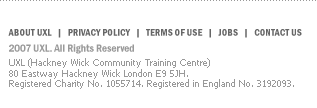| |
| Summary
How
to customise the
sounds used by Windows
to suit your own
tastes.
1. Click Start
> Control
Panel.
Select Sounds,
Speech,
and Audio
Devices.
2. On the next
screen select Change
the sound scheme
under Pick
a task…
3. The Sound
and Audio Device
Properties
box is now displayed.
Select the Sounds
tab (Fig. 1).
4. Choose a task
you want to set
a sound for in the
Program
Events list.
5. Under Sounds
click Browse
to find the sound
file you want to
use. Press the Play
button to preview
it.
6. When you are
done click Save
As to save
your new sounds
as a Sound
Scheme.
Click Apply
then OK
to finish.
|