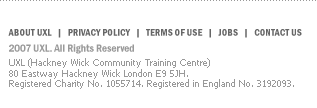| |
| Summary
How
to recover a file
that you have deleted
using the Recycle
Bin in Windows XP.
1. Double-click
the Recycle
Bin icon
on your Desktop
to open it.
2. Locate the file
you want to restore
and click it once
with the left mouse
button to highlight
it.
3. On the left hand
side under Recycle
Bin Tasks
click Restore
this item.
4. Your new file
will now be returned
to its original
location on your
computer ready to
be used.
|