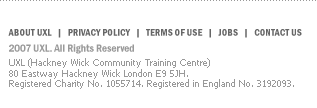| |
| Summary
How
to create a shortcut
to your favourite
files or programs.
1. Right-click the
Desktop
and select New
> Shortcut
from the menu.
2. The Create
Shortcut wizard
will now open. Click
the Browse
button to locate
the file, folder,
or program you want
to create a shortcut
to, then click OK.
3. Click the Next
button, then give
your new shortcut
a name.
4. Click the Finish
button. You will
see the new shortcut
on your Desktop.
|