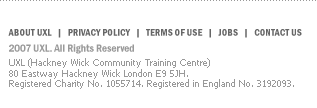| |
| Summary
How
to get to a website
once you have an
Internet connection.
1. Click the
Start
button and select
Internet. This will
open Internet Explorer
and ask you to connect
to the Internet
if you use a dial-up
connection.
2. At the top
of Internet Explorer
you will see a long
white Address
bar (Fig.
1).
3. Type in the
web address (URL)
and press Enter
or click the Go
button.
4. The web page
will now load on
your screen.
5. You can move
back through the
pages you have viewed
by using the Back
button
just above the address
bar.
|