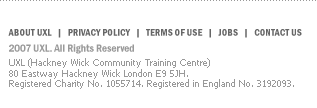| |
| Summary
How
to send an email
using Microsoft
Outlook Express
in Windows XP.
1. Click Start
then Email
to open Outlook
Express.
2. Click the Create
Mail icon
at the top of the
screen. You will
be presented with
a blank email.
3. You now need
to enter the email
address of the person,
or people you want
to send your message
to. (Tip:
Click the address
book icon next to
the left of To:
to access your address
book).
4. Next, type a
brief summary of
your message in
the Subject
field.
5. Now type your
message in the main
white area. You
can alter the font
and colour, as well
as checking the
spelling of your
message.
6. When you are
happy that your
message is ready
click the Send
button.
If you are connected
to the Internet
already your message
will be sent. If
you are not connected
you will be asked
if you want to.
Fig. 1
|