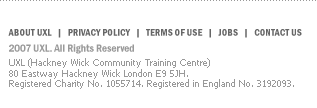| |
Summary
How
to view the history
file and see what
websites have
been visited using
your computer.
1 . Click
the History
button (Fig.
1).
2. The history
of previously
visited pages
will be displayed
on the left
side of Internet
Explorer (Fig.
2).
 Fig. 1
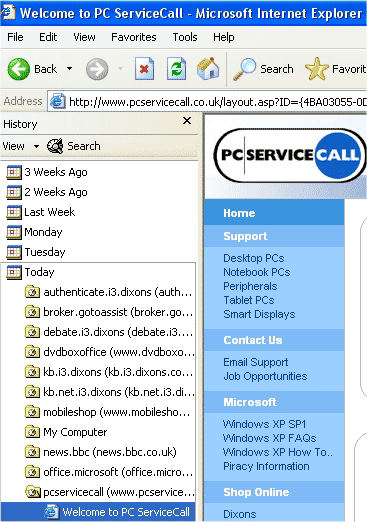 Fig. 2
|