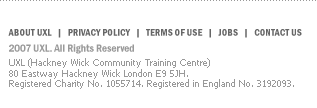| |
| Summary
How
to clear you Internet
history and temporary
Internet files using
Internet Explorer.
1. In Internet
Explorer click
the Tools
menu then Internet
Options.
2. Internet Options
will now open
(Fig. 1). Select
the General
tab.
3. Click the Clear
History
button to delete
your browsing
history.
4. Click the Delete
Files
and Delete
Cookies
button to clear
your Internet
cache.
Fig. 1
|